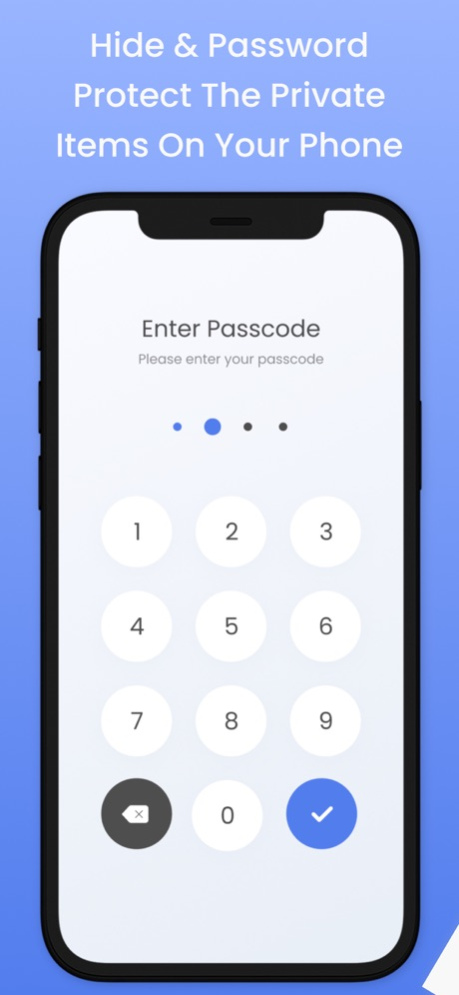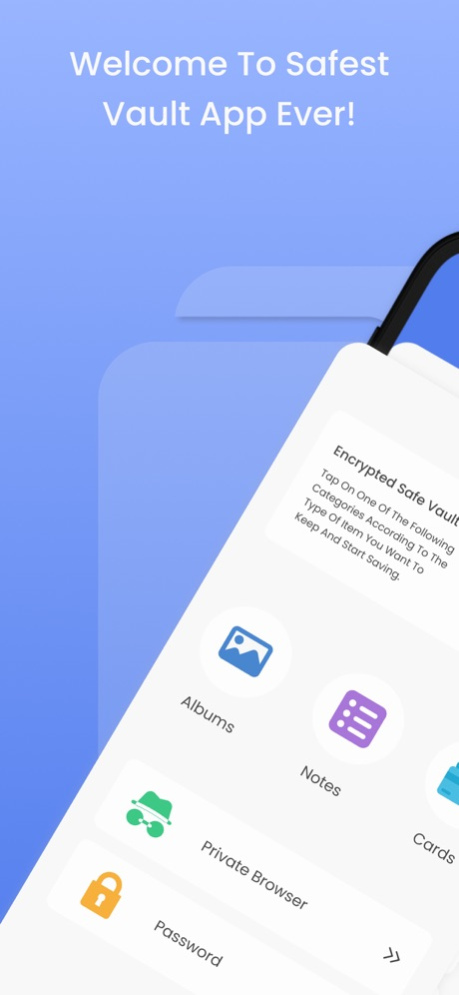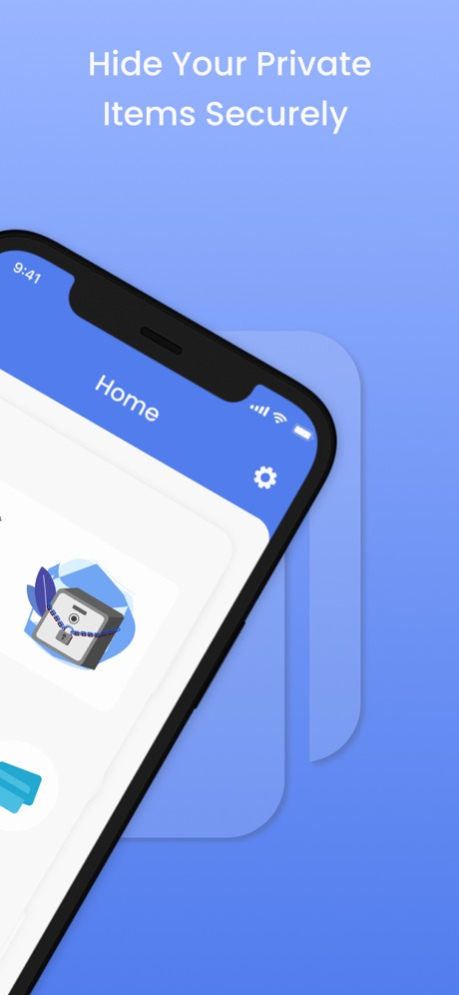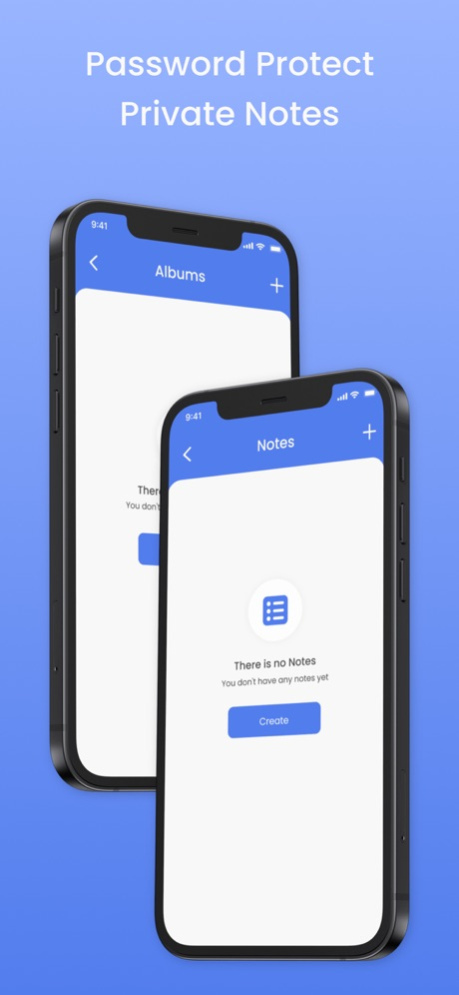The Photo Locker 1.1.3
Continue to app
Free Version
Publisher Description
The Photo Locker is a secret vault where you can keep all the private items you want to keep on your device. You can safely store everything from the passwords of your social media accounts to your credit card information, from the private videos and photos you want to keep, to your notes, in this private safe. The app protects all this with a strong encryption feature. It's not over. Thanks to the private browser feature, you can be anonymous while you browse the internet and your browser history never saved by Hidden Vault.
PRIVATE BROWSER
The Photo Locker has a private browser for your privacy. When you browse with The Photo Locker's private browser you will be anonymous. This means the thir-parties can't access your data and your browser history never be saved.
LOCK PRIVATE PHOTOS AND VIDEOS
Would you like to place private photos and videos in your gallery in an area on your device that no one else can see without knowing your password? The Photo Locker gives you the encrypted area you want. You can easily transfer your private photos and videos into the app.
SEPARATED IN ALBUMS
You can separate your private photos and albums into different albums and separate the albums from each other by the colors on their covers.
SIMPLY HIDE CREDIT CARD INFORMATION
You can easily enter the numbers, date and codes on your credit card on the credit card image in the app. In addition, when you add your password to this information, you will no longer have to be afraid of forgetting this information.
ENCRYPASS YOUR SOCIAL MEDIA PASSWORDS
Save the passwords of your social media, applications and other platforms that you use as encrypted in the sections reserved for them. Thus, you will neither forget your passwords nor confuse which is which.
TAKE NOTES AND KEEP SAFE THEM
Finally, you can easily take notes in the app and keep your notes safely.
Terms of Use: https://sites.google.com/view/photolocker-dodomedia/terms-of-use
Privacy Policy: https://sites.google.com/view/photolocker-dodomedia/privacy-policy
Sep 25, 2022
Version 1.1.3
Bug fixes and performance improvements.
About The Photo Locker
The Photo Locker is a free app for iOS published in the System Maintenance list of apps, part of System Utilities.
The company that develops The Photo Locker is Dodo Media LLC (Apps). The latest version released by its developer is 1.1.3.
To install The Photo Locker on your iOS device, just click the green Continue To App button above to start the installation process. The app is listed on our website since 2022-09-25 and was downloaded 1 times. We have already checked if the download link is safe, however for your own protection we recommend that you scan the downloaded app with your antivirus. Your antivirus may detect the The Photo Locker as malware if the download link is broken.
How to install The Photo Locker on your iOS device:
- Click on the Continue To App button on our website. This will redirect you to the App Store.
- Once the The Photo Locker is shown in the iTunes listing of your iOS device, you can start its download and installation. Tap on the GET button to the right of the app to start downloading it.
- If you are not logged-in the iOS appstore app, you'll be prompted for your your Apple ID and/or password.
- After The Photo Locker is downloaded, you'll see an INSTALL button to the right. Tap on it to start the actual installation of the iOS app.
- Once installation is finished you can tap on the OPEN button to start it. Its icon will also be added to your device home screen.